Understanding Claim Response Codes: A3 and 33

Claim follow-up tips
When a claim is stopped before it even reaches the payer, it can feel like you’re stuck waiting in a line that never moves. These early claim responses can be confusing and frustrating because they stop payment before the process even begins.
One common set of codes behind this type of claim response is A3 and 33. Together, they indicate that the claim was not accepted due to a data conflict or mismatch that prevented it from being read correctly by the payer’s system.
Quick Definitions
Before we talk about fixing the problem, let’s break down what these codes mean.
A3 — Acknowledgement/Returned as unprocessable claim. The claim or encounter was not accepted and never entered the adjudication system.
33 — Input errors in one or more data fields. This code indicates that the information sent does not match payer expectations or valid combinations.
Put together, these codes usually mean the payer could not interpret one or more claim elements due to a mismatch in submitted data, such as incompatible codes, invalid combinations, or incorrectly formatted fields.
These codes often appear together in claim responses submitted through Office Ally systems, but they do not always represent a fixed or official pairing.
Why You Are Seeing It
These claim responses often occur when the claim includes data that does not line up with payer system logic. Even a small mismatch between related fields can trigger this type of issue.
Common causes include:
- Invalid diagnosis and procedure code combinations.
- Billing for services inconsistent with patient demographics (such as age- or gender-restricted codes).
- Missing or mismatched claim-level identifiers.
- Using outdated or retired codes that are no longer accepted.
- Conflicting data between service lines, rendering the entire claim unreadable.
Even though the data may look correct in your practice management system, if it does not match the payer’s format or internal logic, the claim will be stopped immediately.
How to Fix It Right Now
You don’t have to guess what went wrong — the response details will point you to the specific field in error.
- Review the payer or clearinghouse response report or 277CA file.
- Identify which data field or code combination caused the issue.
- Check the flagged field against payer coding and formatting requirements.
- Update the code or field values as needed.
- Validate the corrected claim through your clearinghouse before resubmitting.
How to Prevent It Next Time
Because these responses are typically data-driven, prevention comes down to keeping systems current and cross-checked.
- Keep diagnosis and procedure code sets updated with each payer’s requirements.
- Use front-end validation tools to catch incompatible code combinations.
- Train billing staff to verify code compatibility and payer-specific logic.
- Audit claims regularly to identify repeat issues or patterns.
- Test new templates or system updates before sending real claims.
Related Codes You Might See
These codes sometimes appear alongside others that point to similar issues:
CO-16 — Claim/service lacks information or has submission/billing error(s).
A7 — Acknowledgement/rejected for invalid information.
If these appear alongside A3 and 33, you may need to correct multiple data or formatting issues before resubmitting.
Real-World Example
A provider submits a claim for a pediatric service using an adult procedure code. The payer’s system identifies the mismatch between the patient’s age and procedure and responds with A3 and 33. After the billing team updates the code and validates the claim through their clearinghouse, it processes successfully.
Before You Resubmit — Make Sure You Do These Things
- Verify all codes are current and payer-accepted.
- Confirm that diagnosis and procedure codes are compatible.
- Double-check for duplicate or conflicting information.
- Run your validation tool before final submission.
- Review payer formatting and logic rules if you receive repeat responses.
Want to stop these issues before they happen?
Office Ally’s Service Center can flag formatting issues and data mismatches before your claims are sent, helping you get paid faster.
Want to talk to someone about how Service Center and Office Ally’s suite of solutions and products can improve your workflow? Contact our sales team today and find out how we can help.
AI Disclosure
This blog was generated with the assistance of artificial intelligence (AI) and reviewed by Office Ally’s subject-matter experts for accuracy. It is intended for informational purposes only and does not constitute medical, legal, or billing advice.



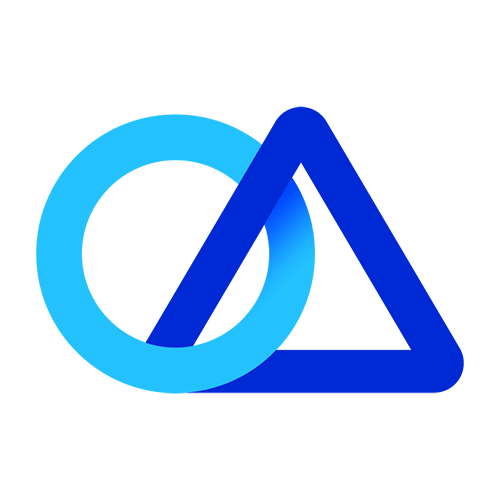
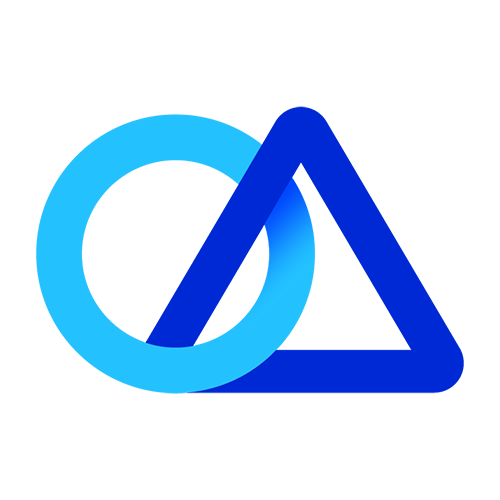


.svg)

.png)








