Cloud-based software solutions for all your healthcare needs.
Explore All Solutions
Revised: 11/01/2024
This Data Sheet describes the Reminder Mate product, an appointment reminder program, provided by Office Ally, Inc. ("Office Ally") to the User named on the applicable Order (the "User").
The Reminder Mate product is an automated patient appointment reminder service that enables patient responses (confirm, cancel, and reschedule appointments). In order to access and use the Reminder Mate product, User must have an active account with Practice Mate and/or EHR 24/7 currently enabled.
A completed reminder/response is defined as the following:
User will be billed a monthly service fee based on reminder/response volume (number of completed reminders/responses per month) as outlined in the fee chart:
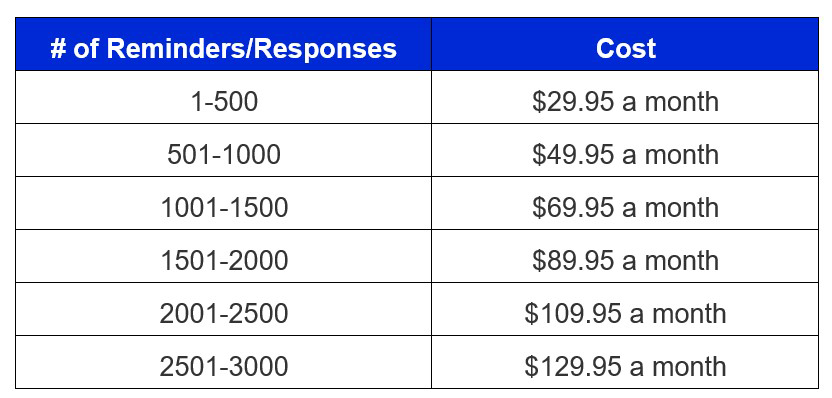
Additional Reminders may be purchased in "500 Reminders/Responses" increments at $20.00 a month per increment. Monthly fees will not be prorated for mid-month cancellations.
User can cancel Reminder Mate at any time. Cancellation of this service does not cancel or otherwise change any other service that Office Ally is providing to User.
Office Ally's products and services are internet-based programs accessed through the Office Ally website. For optimal performance users should be in compliance with Office Ally's System Requirements and Recommendations available here: https://cms.officeally.com/formsmanuals.
These system requirements are subject to change. User designates Office Ally to manage security controls using industry standards and HIPAA best practices to include but not limited to: unique user ids, password complexity, minimum password length, limiting password reuse, lock-out parameters, banner notification and password expiration notice.
Office Ally may, from time to time and in its sole discretion, make changes to this document or the terms and conditions set forth herein. When Office Ally makes material changes prominent notice will be provided as appropriate under the circumstances, e.g., by displaying a prominent notice within the applicable Office Ally products and/or services or by sending User an email. Office Ally shall have the right to increase prices from time to time, upon notice to User not less than thirty (30) days prior to the effective date of such increase.
User's execution of an applicable User Agreement for the products and services applicable to this Data Sheet signifies User's agreement to the terms and conditions in this Data Sheet and its acknowledgment that products and services are provided under and is governed by such applicable Order and User Agreement.This document constitutes a Data Sheet as defined in the User Agreement. OFFICE ALLY MAKES NO WARRANTIES, EXPRESS OR IMPLIED, IN THIS DOCUMENT.

Have questions about our products? Want a demo? Let us schedule a call to help you choose the best solution for your needs.
Connect with Sales