Common Challenges When Switching to a New Electronic Health Records Solution

Many medical practices face EHR challenges when switching to electronic health records. Problems like high costs, staff resistance, and complex data transfers can make the process difficult. In addition, the resulting poor usability and security risks can also affect your patient care. However, your practice can solve these challenges with thoughtful planning and the right tools. This guide will break down 5 common issues and how to solve them.
1. Cost of Implementation: Strained Budgets Limit Resources
The Challenge
The potential high cost of EHR implementation can be a significant obstacle. Practices often need to upgrade hardware, train staff, and customize the program to fit their needs. These upfront costs and ongoing fees for system updates and tech support can make it hard to stay on budget. Without adequate planning, expenses can quickly add up.
Solutions
- Web-Based Software Platforms: Choosing a cloud-based EHR, like EHR 24/7® by Office Ally, can reduce upfront expenses. These platforms don’t need hardware upgrades or complex installations. Since everything runs online, practices avoid costly tech overhauls. EHR 24/7 is also easy to customize, so it can be tailored to your workflow without added costs.
- Comprehensive Budgeting: Practices should plan for all potential costs to avoid surprises. This budget includes initial setup and ongoing maintenance, updates, and security improvements. Estimating these expenses ahead of time prevents unexpected budget issues and delays.
- Cost-Saving Strategies: There are ways to reduce financial strain. Subscription-based models offer flexible pricing options that spread out costs over time. Practices should also check for government incentives or grants. This funding can help cover costs related to electronic health records.
2. Staff Adoption & Training: Overcoming Resistance and Learning Curves
The Challenge
Staff resistance often occurs when employees are left out of the planning process or feel unprepared for change. Many worry that using a new EHR system will disrupt their workflow, making daily tasks more stressful. Additionally, training takes time away from patient care, and if not done correctly, it can lead to errors and inefficiencies.
The Solution
- User-Friendly Software with Free Training: A big part of staff adoption is choosing an EHR that’s easy to learn and use. EHR 24/7 is designed with simplicity in mind, which lowers the learning curve. It also includes free online training resources, helping staff gain confidence without adding extra costs. This makes the transition smoother for everyone.
- Proactive Staff Engagement: Involving staff early in the implementation process helps ease concerns. Key team members should be included in testing and planning to ensure a smooth transition. Explaining the benefits builds trust and encourages adoption. Highlight features such as faster access to patient records and improved efficiency.
- Continuous Learning Programs – Training shouldn’t stop after the initial sessions. Superusers—team members who become EHR experts—can help support their peers. Regular refresher courses and on-demand resources, such as instructional videos or help centers, allow staff to find answers quickly as they adjust to the system.
- Support Systems – A strong support network is crucial for success. Peer mentorship programs and accessible help desks (both virtual and in-person) provide quick assistance, reducing frustration and improving confidence in using tools like EHR 24/7.
3. Data Privacy: Vulnerable to Breaches
The Challenge
Hackers often target healthcare data because it contains valuable personal information. Breaches can happen due to weak passwords, outdated systems, or staff mistakes, like clicking on phishing emails. Without strong electronic health records security, patient data is not safe. If this information is compromised, practices can face legal and financial consequences.
The Solution
- Robust Security Measures: Be sure to choose an EHR software that takes security seriously with all of the top security certifications in place. Strong defenses are key to keeping data safe. Encryption protects information during transfers by making it unreadable to outsiders. Multi-factor authentication adds extra security beyond just a password. Regular security checks can catch weaknesses, and AI tools can detect suspicious activity early.
- Incident Response Plans: Every practice should have a plan for handling breaches. This plan should explain how to respond quickly to limit damage, recover lost data, and notify those affected. Regular drills help staff know what to do if a breach occurs.
- Staff Training: Many breaches happen because of simple mistakes. Training staff to spot risks, like phishing emails, and teaching them to follow security rules is essential. Regular refreshers keep security knowledge up to date and help prevent future errors.
4. Data Migration: Data Transfer is Complex & Error-Prone
The Challenge
Data migration is often challenging. It can get more complicated depending on the volume and complexity of information being transferred. Patient data comes from different sources, like old systems or paper records, and errors can easily occur during the transfer. Missing or corrupted data could lead to delays in patient treatment and administrative headaches.
The Solution
- Data Validation Tools: Specialized software can check data accuracy during migration. These tools ensure that information remains complete and correct as it moves from the old system to the new one. Validation tools can help prevent common errors, such as missing or duplicated records.
- Expert Assistance: Hiring experts can be helpful for large or complex migrations. Professionals understand how to handle tricky data transfers and can reduce the chances of errors. Their experience can help ensure the process is smooth and less risky for the practice.
- Migration Verification: Running the old and new systems in parallel during the transition is important. Staff can compare the two systems and catch discrepancies before fully switching over. Regular audits of transferred data ensure that all patient records are accurate and available when needed.
5. Interoperability: Systems Can’t Share Data Effectively
The Challenge
Many providers use different EMR types, and not all of them connect. For example, a hospital’s system may not transfer patient records to a specialist’s office or a testing lab. When this happens, staff must enter data by hand or work without important details. This can lead to mistakes, repeated tests, and longer patient wait times.
The Solution
- Standardized Systems: Practices should use EHR systems that follow common standards, like HL7, FHIR, and SMART. These standards make it easier for systems to share important information. They can share data like lab results, medical histories, and prescriptions. This helps keep patient records accurate and easy to access.
- Enhanced Interoperability Tools: Middleware tools act like bridges between systems. They allow platforms to share data more smoothly. Health information exchanges (HIEs) also help by creating networks. They allow hospitals, labs, and clinics to quickly share patient records. These tools ensure that doctors have the most up-to-date information, improving patient care.
- Integrated Practice Management & EHR Systems: Choosing a practice management tool that integrates well with your EHR is essential. For example, Practice Mate® and EHR 24/7 are built to work seamlessly together. This kind of integration streamlines everything from scheduling and billing to record-keeping, reducing errors and improving workflow across your entire practice.
Make the Switch with Confidence
Switching to a new, better EHR doesn’t have to be overwhelming. With the right planning, support, and tools, your practice can avoid common pitfalls and see real improvements in workflow and patient care. Office Ally’s EHR 24/7 is built to make transitions easier—with low upfront costs, customizable features, and free training resources that helps your team hit the ground running. Whether you're upgrading systems or starting fresh, we’re here to support your success every step of the way.




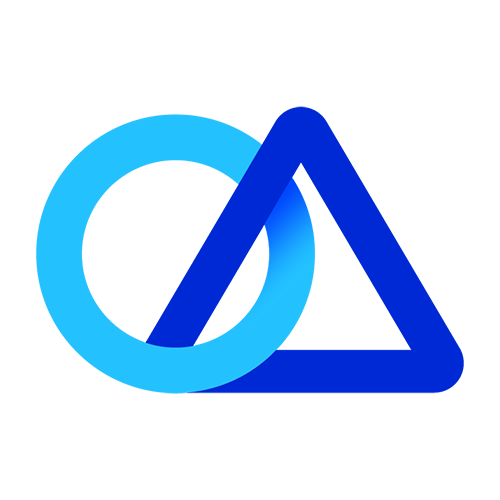


.svg)

.png)








