How To Find the Right EHR Software for Your Medical Practice

Discover how to find the right Electronic Healthcare Records (EHR) Software for your medical practice & important features that you need in the EHR Software.
When you’re in the market for an electronic health record software solution, the decision can get very complex quickly. How do you know what software will suit your practice’s needs while providing the best patient experience possible? We’ll discuss this and more below.
Introduction to EHR software
Electronic health record software, or EHR software, is a type of health information technology. It creates, manages, and stores digital medical records. EHR software helps providers manage patient records and conduct appointments more efficiently, improves care, and reduces practice costs.
Types of EHR software
EHR software comes in three types: on-premise, cloud-based, and open-source. The type you choose depends on your needs and how you want to store your data.
On-premise EHR software
An on-premise EHR software lives on the computers and servers on-site at your facility. Some practices use on-premise software because they believe it is a more secure option. It also allows your practice to access patient records whether or not the system is connected to the internet, making it a good choice for remote facilities without reliable connections.
The biggest concern presented by such a system is the high potential for data loss should anything happen to your servers or facility. These systems also tend to be very expensive to set up and can’t be scaled beyond what your servers can handle.
Cloud-based EHR software
Cloud-based EHR systems store data in a secure cloud environment online. This setup means electronic records can be accessed from anywhere at any time, via the internet. It also means that your EHR software vendor is responsible for the security of their servers and protecting against data loss.
The cons of cloud-based systems include an inability to access records without internet access. There is also a potential for data security problems between your facility and the cloud, and with some systems, costs may go up as you store more and more data.
Open-source EHR software
Some practices opt for open-source EHR software packages, meaning the software's source code is freely available to anyone who wants it. Such software allows the practice to modify and distribute the software as they see fit. It does not imply that the records stored on the software are open to the public or that the software is not secure.
Open-source EHR software often requires the practice to have a programmer on staff to implement the program and make any changes or adjustments needed. In other cases, the practice may pay the software vendor or a third party for programming services.
Features to look for in EHR software
There are several features to look for when assessing EHR software options. Here are a few of the top features to consider.
The most obvious feature of EHR software is the way patient records are managed. Choose a system that makes it easy to create, store, organize, and access patient records while maintaining security and efficiency.
Billing and coding
Some EHR systems are designed to do one thing and one thing only: digital records. While this is fine, it doesn’t give you the best advantages of a fully-integrated practice management system. Look for an EHR that pairs with a billing and coding system to get the most bang for your EHR buck.
Clinical decision support
Doctors and other medical care providers are not infallible. They can make mistakes like anyone else. Look for an EHR system that offers suggestions for diagnosis, treatment, prevention, and documentation. These can be pop-up alerts, embedded reminders, pre-defined order sets, or top-level clinical guidelines.
Interoperability
Many of your patients probably see several types of doctors, and each of these doctors may use a different EHR system. Some systems play well with others while some systems cannot communicate with outside systems at all. Look for an EHR that offers interoperability and can communicate with other systems easily.
Security and privacy
Finally, security and privacy are key features of any EHR. Ensure the system you’ve chosen offers top-of-the-line encryption and data security systems to avoid HIPAA violations. You’ll also want to look for software that includes backup systems and redundancy to protect against data loss.
Factors to consider when choosing EHR software
Beyond features and benefits, there are several factors that will influence the software that is best for your practice’s individual needs. These include:
Office Ally’s EHR 24/7 Software
Office Ally offers free medical software including EHR 24/7, a clearinghouse, practice management software, revenue optimization, and a payer gateway. All of these systems are designed to work together to help you streamline your medical practice from top to bottom.
EHR 24/7 is a cloud-based electronic health record software that will help you customize workflows, boost productivity, prescribe medications, and order and receive lab tests. We have free training videos online to help your staff get up to speed quickly, and we offer free setup, training, and support.
Small to medium practices can sign up for free through our self-service portal. Larger practices can contact us to discuss pricing and customizations.
Common questions about EHR software
What is EHR software?
EHR software serves as the digital version of a patient’s paper chart.
What are the benefits of using EHR software?
Electronic health records can track patient history, medications, treatments, and outcomes over time. It offers providers better insight into a patient's health, streamlines record-keeping, and contributes to better patient care.
How much does EHR software cost?
The price of EHR software can vary widely depending on several factors. The cost may be based on the size of your practice, which features you want to include, and which software system you've chosen.
What features should I look for in EHR software?
Some of the top EHR software features you should consider include:
How do I choose the best EHR software for my needs?
It’s important to look for a software option that offers all of the features your practice wants within your budget. Be sure that your choice is HIPAA-compliant and offers protection against security breaches and data loss. And look for something that is easy to use and offers plenty of self-guided training.




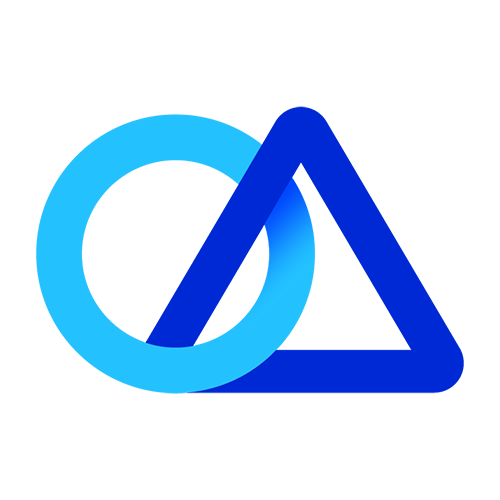


.svg)

.png)








