6 Top Features To Look For in Medical Billing Software

Medical billing software, or practice management software, is a critical tool for any medical practice. It can help your office automate billing tasks, improve workflow efficiency, and reduce errors. When choosing medical billing software, you must consider the specific needs of your practice, then pair them up with the features of each software option. Some key features to look for include:
Let’s discuss these features and why they should matter to your practice.
HIPAA Compliance
Your first concern should be whether the software you’re looking at is HIPAA compliant. HIPAA stands for Health Insurance Portability and Accountability Act, a federal mandate designed to protect private medical information in a digital world.
Medical billing software must closely guard patient data to meet these strict federal standards. This is why choosing software specifically designed for the medical industry is essential. Small practices may be tempted to get by with cheap software that can be adapted to the medical field. Large practices, on the other hand, may contract with someone to create custom software for their purposes. Both options may open your practice to compliance issues if the software vendor doesn’t understand and follow HIPAA standards to the letter.
Explore our HIPAA Privacy & Security Frequently Asked Questions to learn more about Office Ally’s commitment to federal standards.
EHR Integration
Most modern medical practices use an electronic health record (EHR) system to keep track of patient records and make them available to patients and other authorized parties through a portal. Medical billing software should integrate with your electronic health record system to streamline workflow and keep you from duplicating data entry work.
An integrated EHR will automatically copy over important patient details to your medical billing software system. When both systems are on the same page, you’ll find fewer errors and better efficiency overall.
Claims Submission
Medical billing software should be able to submit claims to all major insurance companies. This will allow your practice to treat patients regardless of their insurance provider. Otherwise, you may lose patients when their employer changes plans, or they have some lifestyle change that alters their insurance needs.
Look for a medical billing system that includes an integrated clearinghouse with access to all of the major insurance systems in your area. This will give you access to more billing options while helping you avoid claims errors and get paid more efficiently.
Claims Management
A good medical billing solution provides more than simple access to insurers and the ability to submit claims — it should also track claims once they’ve been submitted. Medical billing software can provide notifications when claims are denied or pending. You want to clearly see where each claim stands and easily take action on claims that need responses or resubmission.
To accomplish this, you’ll want to ensure your medical billing software includes revenue recovery solutions to help you prevent revenue loss and reduce uncompensated care. You need simple tools to help you pinpoint billing problems and resolve them with minimal interruption to your practice. And you want to ensure that you’re always sending the most accurate claims and quickly responding to any that may need extra attention.
Reporting
Your medical billing software should also be a vital part of your accounting processes. It must provide detailed reports on billing data, such as claim volume, revenue, and denial rates. You also want access to data analytics to allow you to make informed decisions about how your practice is performing and how it can continue to grow.
Support
Finally, as with any software solution, you’re likely to need support for your medical billing software at some point. Make sure you’re working with a software vendor that offers helpful live support and self-service options as well.
Medical billing software should offer excellent support to help troubleshoot problems and use the software to fullest advantage. It should also provide appropriate training for your team to learn the most important features of the software and help get the most out of your investment.
Additional Tips for Choosing Medical Billing Software
With these tips, you can select the most appropriate medical billing software for your practice.
Conclusion
Medical billing software is a valuable asset for any medical practice. Choosing the right software can improve your billing efficiency, reduce errors, and protect patient data. Carefully evaluate each software option you’re considering and ensure they’re a good fit for your practice.
While you’re shopping for medical billing software, be sure to check out Office Ally’s suite of powerful tools. We offer all of these amazing features and more, helping your team to streamline medical billing and get paid efficiently. Best of all, you can start using our services for free. Sign up today to discover just how easy Office Ally can make your medical billing.




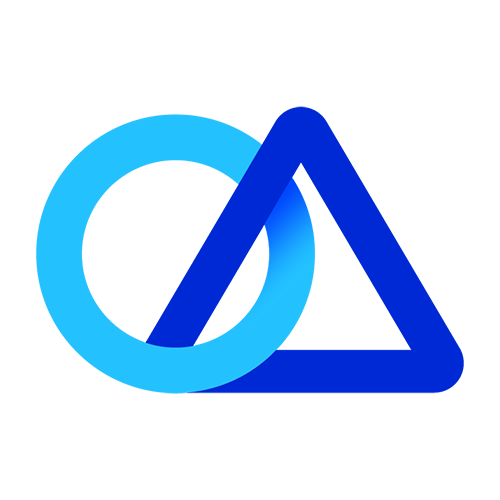


.svg)

.png)








