How to Scale Your Practice with Effective Healthcare Solutions

Medical practice growth is exciting, but it can be hard to manage without the right tools. As you see more patients and take on new tasks, you need support to keep things running smoothly. This is where healthcare solutions can help.
Tools like practice management systems and healthcare software make daily tasks easier and reduce mistakes. They improve clinical workflows so you can achieve medical practice growth.
Why Scaling Your Practice Matters
Scaling your practice helps you grow in ways that improve patient care and financial health. These benefits place you ahead of the competition. Here’s why scaling may be important for long-term success.
Meeting Growing Patient Demand
As your practice grows, you’ll see more patients who need your care. Without the right plan, this could overwhelm your staff and cause delays. Scaling lets you expand your team, add space, and use tools like Office Ally® solutions to keep everything running smoothly. As a result, you can meet patient needs without long wait times.
Staying Competitive in the Healthcare Industry
Patients today have many choices when it comes to healthcare. To stay competitive, your practice needs to offer fast, high-quality care. Using tools like EHR 24/7® and other healthcare software helps improve the patient experience and stand out in the market.
Key Considerations When Scaling Your Practice
Scaling a practice can be an involved process. You need a plan to handle finances, staff, and daily operations while keeping patients happy. Here are the most important areas to focus on when expanding.
Financial and Legal Preparedness
Before expanding, make sure your practice can handle the added financial pressure. This includes costs like new hires, bigger office space, and upgraded technology. It's also smart to prepare for legal updates—this might mean adjusting contracts, reviewing liability coverage, or checking compliance requirements for a larger operation.
Once your financial and legal groundwork is solid, turn your focus to billing. Using reliable claims management software helps prevent income disruptions by catching errors early and speeding up payment cycles. Staying on top of finances and legal responsibilities keeps your growth plan on track.
Staff and Resource Availability
Scaling your practice doesn’t always mean hiring a large new team. It’s about making sure your staff and space can handle more patients without added stress. This might include hiring when needed, but with the right healthcare solutions, you can often do more with your current team.
Tools like Practice Mate® and Intake Pro help reduce repetitive tasks, speed up patient intake, and improve overall efficiency. This gives your staff more time to focus on care, not paperwork. As a result, you may be able to delay or scale hiring more strategically, based on growth needs, not guesswork.
With smarter tools and better workflows, your team can stay productive, avoid burnout, and support a growing patient base more smoothly.
Optimizing Operations
When your practice grows, small issues can quickly become big problems. Ensure your patient intake process is fast and organized to prevent delays when new patients join. Improving practice efficiency by streamlining schedules and reducing paperwork will help your team handle more work without stress.
Strategic Growth Planning
A smart plan will help you avoid over-expanding. Set clear goals, like when to hire or invest in new tools. Good planning ensures you stay on budget and meet your long-term goals.
Patient Experience & Patient Satisfaction
Growing your practice doesn’t mean lowering care quality. Keep patient satisfaction high by keeping wait times short and care personal. You can also improve communication with tools like patient portals to help patients feel connected and informed.
Expanding Services and Unlocking New Revenue Streams
Scaling isn’t just about seeing more patients—it’s also about offering more services. Offering new services can attract more patients and boost income. You may want to consider adding telehealth or specialty treatments to expand your reach and meet patient needs.
Automating Claims Processing
Filing claims by hand can cause mistakes and slow payments. A clearinghouse solution can check claims for errors before they are sent, helping you get paid faster. Automating this process saves time and reduces rejected claims.
Reducing Claim Denials and Improving Revenue
Rejected and denied claims can hurt your practice’s income. With healthcare solutions, you can quickly find and fix issues that cause payment delays. These tools also display the Electronic Remittance Advice (ERA), showing why claims are denied, helping you prevent future problems, and keeping income steady.
Streamlining Administrative Workflows
When a practice grows, tasks like scheduling and billing can get messy. Healthcare solutions help organize clinical workflows and make daily tasks run smoothly. When staff spend less time on forms and data entry, they can focus more on patient care. Automated tools can handle tasks like patient reminders and claims processing. These solutions give staff more time to improve the patient experience.
Enhancing Operational Efficiency
As you grow, you need to keep things running efficiently. Healthcare solutions organize patient records, billing, and schedules. With fewer slowdowns, your practice can expand while keeping patients happy and services on time.
Key Healthcare Solutions to Facilitate Growth
The right tools can help your practice grow while keeping everything organized. Practice management systems, electronic health records, and claims management software are immensely helpful. The following tools provided by Office Ally make it easier to handle more patients without adding stress.
Practice Mate for Practice Management
Practice Mate helps with daily tasks like scheduling and billing. With add-ons like Patient Ally, patients can book appointments, view their records, and message your staff. Reminder Mate helps with patient reminders to reduce missed appointments. Intake Pro also speeds up patient check-ins, saving time and avoiding errors.
EHR 24/7 for Patient Record Management
EHR 24/7 keeps patient records safe and easy to find. With electronic health records, staff can update and access patient details quickly, reducing mistakes and improving care. This tool also helps your practice follow healthcare rules and stay compliant.
Service Center for Claims Management
Service Center simplifies billing by tracking medical claims from start to finish. It helps prevent errors and delays by identifying missing data that can result in a rejected claim. By keeping cash flow steady, this tool supports your practice as it grows.
Strategies for Implementing Healthcare Solutions Effectively
You need a good plan to ensure healthcare software works for your practice. Check your needs, train staff, and track progress to select the best software to help your practice grow.
Assessing Your Practice’s Needs
Start by looking at what your practice struggles with, like billing, scheduling, or keeping track of medical records. Knowing where you need help will guide you in choosing the right tools and avoiding problems during setup.
Training and Staff Adoption
Training is important for helping staff feel comfortable with new systems. Teach them how to use tools like the patient portal to stay connected with patients. With proper training, staff can use the new system correctly and with confidence.
Monitoring Impact and Refinement
After the system is running, check how well it’s working. Focus on scheduling and billing, and make improvements as needed through workflow optimization. Regular reviews will help your practice stay efficient as it grows.
Get started implementing healthcare solutions today.




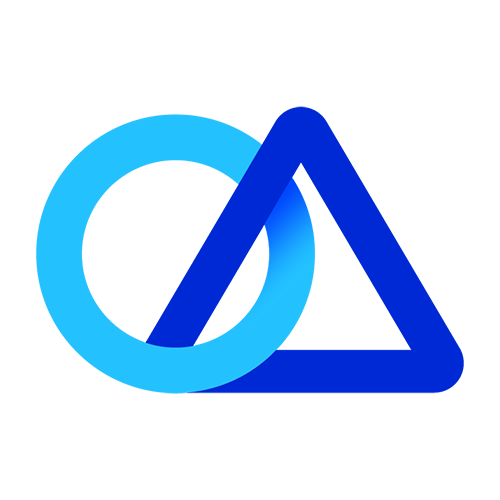


.svg)

.png)








