Simplify Medical Practice Management with Software

What is Practice Management Software?
Managing an entire practice requires a lot of diligence, efficiency, and administrative understanding. With patient care at the forefront, administrative mistakes can cost your practice money — and your reputation. The importance of effective practice management can make or break your practice.
Fortunately, technology has found ways to improve practice management and assist in operations to provide solutions that will enhance patient satisfaction.
The Evolution of Medical Practice Management Solutions
Medical practice management resources have evolved. Solid office administrative best practices and employee training have met the rise of technology, translating into solutions that can generate automated processes to help your practice.
The evolution of medical practice management solutions has been prompted by broader changes. These include technological advancements, regulatory changes, and growing healthcare needs.
Manual scheduling, billing, and record-keeping systems began digitizing with the rise of technology in the late 1980s. Throughout the 1990s and into the early 2000s, computers introduced basic automation to practices, integrating billing systems, scheduling, and patient information.
Practice management software (PMS) emerged in the mid-2000s to create unified platforms for various operational tasks. Electronic health records (EHRs) appeared in the late 2000s – early 2010s, supporting the PMS with a more comprehensive view of patient information for more coordinated care. Cloud-based solutions in the 2010s allowed for remote access while enhancing security features. The 2010s also saw the rise of patient portals. 2020 introduced the need for telehealth and mobile accessibility for remote patient monitoring.
Now, healthcare professionals can streamline their processes in one central location with a medical practice management system to build customized reports, review data analytics, and minimize costly errors.
Streamline Administrative Tasks with Practice Management Software
Practice management software designed specifically for healthcare use can support the essential administrative functions medical practices need to run efficiently. There are various areas of practice management these software solutions can assist with. Here are some key ways medical practice management software can increase operational efficiencies.
Scheduling Patient Appointments & Providing Reminders
Practice management systems come with the capability to streamline the appointment booking process. Scheduling an appointment online offers convenience to patients who wish to book an appointment hassle-free. In the comfort of their own home, without having to wait on hold, and in a private, secure online setting, patients can select the day and time that works best for them with their provider.
Practice management software takes convenience a step further by providing appointment reminders ahead of the scheduled day, which helps reduce the occurrence of no-shows. This automated process also eliminates the possibility of double-booking since availability is updated in real-time as appointments are scheduled.
Patients have visibility into physician availability, reducing the chance of scheduling conflicts. They can also view appointment follow-up instructions and other educational materials.
Patient Registration & Record Management
Appointments generate a lot of paperwork, which can all be managed by practice management software. Patient registration, including personal and demographic information, can be stored securely, along with electronic health records, for easy finding, continuity of care, and a comprehensive understanding of each patient. Stay organized and keep information in a place to find and access easily when needed. From basic information to medical history, electronic medical record management can be streamlined with medical practice management software for centralized patient data.
Billing & Invoicing Processes
Medical billing practice management software can automate billing by generating claims electronically and preparing billing statements. An effective software can ensure proper regulations and coding are applied, eliminating issues commonly caused by human error. It can identify discrepancies and generate notifications to alert staff of these issues. This can streamline revenue recovery by catching mistakes early when it’s easier to rectify them. Generate invoices for services rendered with a system that easily integrates with insurance systems for claims processing.
Customizable Reporting Features
Each practice runs slightly differently, making customization necessary. Choose which elements to track and how frequently to generate the reporting needed for your practice. The right software can provide valuable analytics that paint the picture of how well a practice is operating, such as:
These performance indicators can help practices identify areas of improvement so they can form a plan. With a plan in place, practices can cut unnecessary spending and improve overall efficiencies. This will improve patient satisfaction and make everyone’s jobs easier. Generate detailed reports on various aspects of the practice to view trends, track financial performance, and identify issues early on. Track and manage financial transactions to get insight into revenue and expenses.
Enhance the Patient Experience for Improved Patient Satisfaction
A streamlined process where one step feeds into another improves productivity in a practice. These efficiencies will lead to higher patient satisfaction and retention.
Higher patient satisfaction levels can lead to a more substantial likelihood of following treatment plans when patients feel they can communicate with their providers and get the answers they need to make informed healthcare decisions.
When patients are happy with their providers and overall office experience, they’re more likely to remain long-term patients and share their positive experiences with others. Reviews can lead to referrals, generating more revenue for the practice. Patient satisfaction is imperative to practice success.
Patient Portal Capabilities
Practice management software typically comes with a patient portal integration, where patients can schedule and manage appointments, view test results, appointment summaries, and prescriptions, and communicate directly with their physician. They are secure, so patient information is kept confidential. The knowledge stored in the patient portal can also lead to efficiencies that will make appointments more effective for both the patient and the provider. Every practice should have a patient portal because of the ease of use and convenience it offers.
Better Communication Channels
Having a secure place to communicate directly with the attending physician means not waiting until the next appointment to get answers. This increases efficiency because the information given through the portal can immediately affect a patient without them having to leave home or schedule an appointment. The patient remains involved in their healthcare plan, making it more likely that they’ll follow treatment.
Stronger Data Security & Privacy
A concern for every patient’s data security and privacy is essential to any effective practice management software. Top priorities for privacy include ensuring communications, billing, and patient records are kept confidential.
What is Practice Mate & What Does It Offer?
Practice Mate by Office Ally is a practice management solution that can help practices optimize processes and grow their patient base. With patient care, patient engagement, and patient satisfaction at the forefront, Practice Mate provides the tools necessary to operate efficiently at a low cost to the practice. Its easy-to-use features can improve practice efficiency and patient satisfaction.
Key Features & Capabilities
Maximize efficiency at your practice with Practice Mate’s customizable features. These include:
You can automate routine tasks to save time, manage prescription renewals, and simplify your office processes with Practice Mate. With it, you can maintain accuracy while minimize wasted time. Practice Mate also provides billing tools to improve efficiency and reduce claim denials. It helps submit and track insurance claims and communicate with insurance providers.
With HIPAA-compliant tools, patient information is stored securely. Patients can share private information with the confidence that outside parties can’t view it.
Practice Mate can also easily integrate with other digital solutions, creating an easier administrative experience. These key features can be customized to meet your practice’s needs. Choose some or all the tools that will best help your practice manage its daily operations. They’re easy to use, so training your staff won’t take extensive periods. They’ll be up and running quickly, with your team wondering how they managed before Practice Mate.
Office Ally’s Practice Mate solution is a no-cost solution* with add-on products and features that further enhance your practice experience. That way you can choose only the tools your practice needs to maximize the value. Modernize and optimize your practice today with the Practice Mate Solution.
*While Practice Mate is a no-cost practice management software, some add-on products and features have a cost associated with them. Review Office Ally data sheets and user agreements for more details.




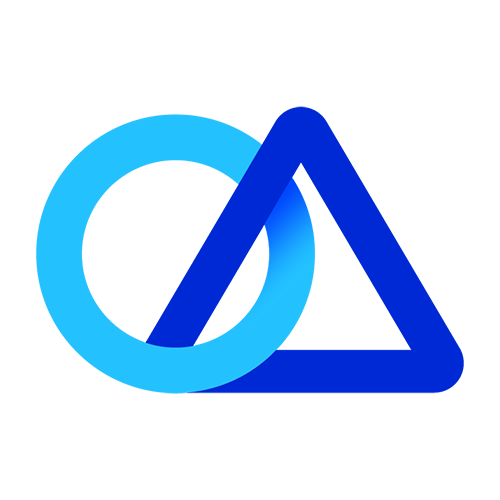


.svg)

.png)








